Features


Once set, all you need to do is touch your screen and it will automatically extend your lite’s being on for the number of seconds you set it to. There are two controls that let you configure this.
One is the toggle switch that tells the lite to add the number of seconds you specify to the timer. It is labelled: “Touch adds to timer“
The other is the Time Picker that is labelled: “ How Many Seconds“, which lets you set the timeout value. You can specify the time that it will stay on, in the preference pane, to any time between 0 and 999 seconds. If you do not set this it will default to 15 seconds.
Repeated touches will add the time for every touch your light receives.
This is great if you are using your lite, you want to minimize battery usage and you just need a little extra time. If you use this option in combination with the AutoOff, as soon as the timer runs out, it will shut your lite off and quit the application.
A-Touch-Adds-Time