Features


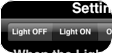
There are two states for your light. off-light and on-light which is respectively when the light is off and when you turn it on.
Layered On/Off Lights

The off-light is the bottom layer. When the light is off, all you see on your device is the bottom layer.
The on-light is placed in a layer above the off-Light Layer/ So when the light is switched on, both Layers are shown.
Also any transparent pixels are blended together. Both layers can have transparent pixels, so all of this is taken into consideration.
+
=
This combination allows your light to have a look when it is on that can be a a combination of your selected lights.
+
=
You can also use color to get a lightening effect. We use this with our default config, where the off-image is a small lightbulb and the on-light is 10% transparent white. This allows you to still see the lightbulb while devoting most of the brightness for use as your light.